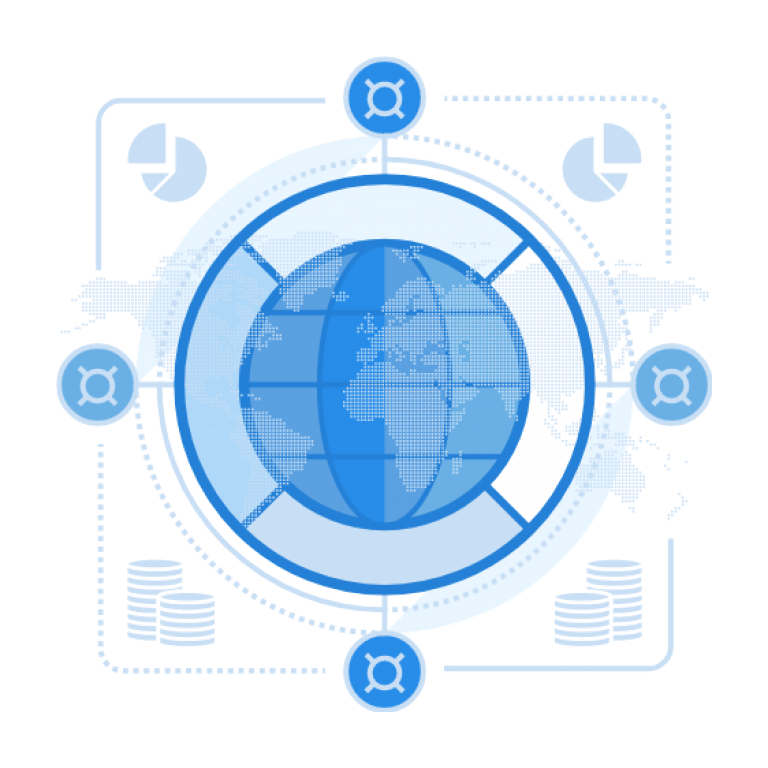a 3-minute read
Increasing the number of new and returning visitors on the website is one of the most important strategic goals of all online businesses. Without increasing your traffic, you’ll struggle to raise your conversion rates. Knowing this, you’ve probably invested a lot in your marketing efforts. But what if you’ve been investing your money and resources in the wrong places?
Even though having an omnichannel content strategy followed by an advanced omnichannel funnel is a must in 2020, it could be a waste of your resources if you’re not analyzing the data correctly. Just because everybody is using Facebook or Instagram doesn’t mean it will get you any closer to achieving your overall business goals. This is where analyzing traffic comes in: the first step is knowing where your traffic comes from. To make sure that the source of your traffic is captured correctly, you need to know the two main places where Google Analytics gets these values from.
1. Directly From the Referrer
Whenever a visitor comes to your website, their browser sets the Referrer URL, which tells Google Analytics what page they came from. Google Analytics saves this information for every visit. You can see all such referring sites in the All Referrals report. Sometimes though, the Referrer URL is not set. This could be due to a range of reasons, such as:
- A visitor coming from a bookmarked URL
- Manually typing URL in the browser
- Mobile apps
- Email clients
- Instant messengers
- Twitter clients
- Links in documents like PDF, MS Word, Powerpoint, etc.
In each of these cases, Google Analytics has no information about how the visitor found your website. You can see such visits in the Direct channel. So how can you make sure that the source of traffic is reliably captured by Google Analytics? That’s where UTM parameters come into play.
2. Urchin Tracking Module Parameters (UTM)
UTM parameters are a set of five parameters that you can append to a URL. These parameters contain information about your marketing campaigns.
Required parameters:
1. Campaign source: Identify the source of the traffic.
Example: Facebook, newsletter, Google, etc.
2. Campaign medium: Identify the marketing medium used by a visitor to come to your site.
Example: social media, email, CPC, etc.
3. Campaign name: The name of the marketing effort.
Example: spring_sale, august_lead_magnet, etc
Optional fields:
4. Campaign term: Used for paid search keywords.
5. Campaign content: Used to differentiate ads.
If your original URL is
http://www.example.com
your final URL with UTM parameters might look like
http://www.example.com/?utm_source=facebook&utm_medium=social-media&utm_campaign=spring_sale
Bonus tip
Don’t build these URLs manually. You can use tools like Google’s Campaign UTM Builder to make them for you. This tool even offers you an option to automatically shorten the link and insert it in a copy of a social media post, for example.
PRO tip
Have you ever heard of link trust? Link trust is the inherent value a user places on the link they are thinking about clicking on. Researches have shown that users are less likely to click on a link if they don’t know where the link will take them. This is why it’s not surprising that customizing it could result in a 34% lift in clickthrough rate. Instead of pasting a messy URL or an automatically shortened URL, head over to Bitly and create a custom domain. Just in a few seconds, your link could go from
http://www.example.com/?utm_source=facebook&utm_medium=social-media&utm_campaign=spring_sale
to
https://bit.ly/EXAMPLE_BITLY
Now that you’ve learned how to make and track your links, be sure to follow up with our article next week. We’ll be giving you the inside scoop on how to segment your data and get the most out of it.